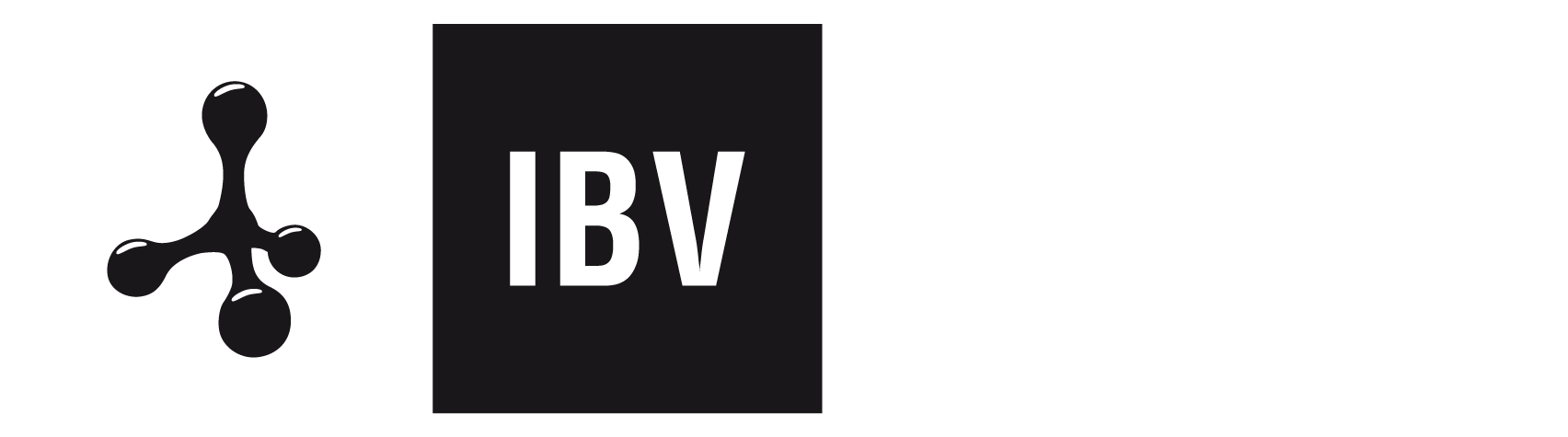Frequently Asked Question
The Ergo/IBV license requires an internet connection. The Ergo/IBV application makes a call to the license server at my.nalpeiron.com.
New: Since version 23.1, it is possible to use Ergo/IBV even if your corporate network traffic is routed through a proxy. If access to the proxy requires the use of a username and password, it is possible to configure them using the "CredencialesProxy.exe" utility, located in the Ergo/IBV "Utils" folder, by default in C:\Program Files (x86)\IBV
If there is also a firewall preventing the connection to the license server, which is located at my.nalpeiron.com, please provide your company's IT staff with the following information to be taken into account when opening the firewall:
IMPORTANT: IPs as of October 2023
http://my.nalpeiron.com/ --> has IPv4 address 20.237.110.18
https://my.nalpeiron.com --> has an IPv6 address 2603:1030:20c:9::2c2
With port 80 or 443 (depending on how the request to the library is made)
Traffic Direction: bidirectional