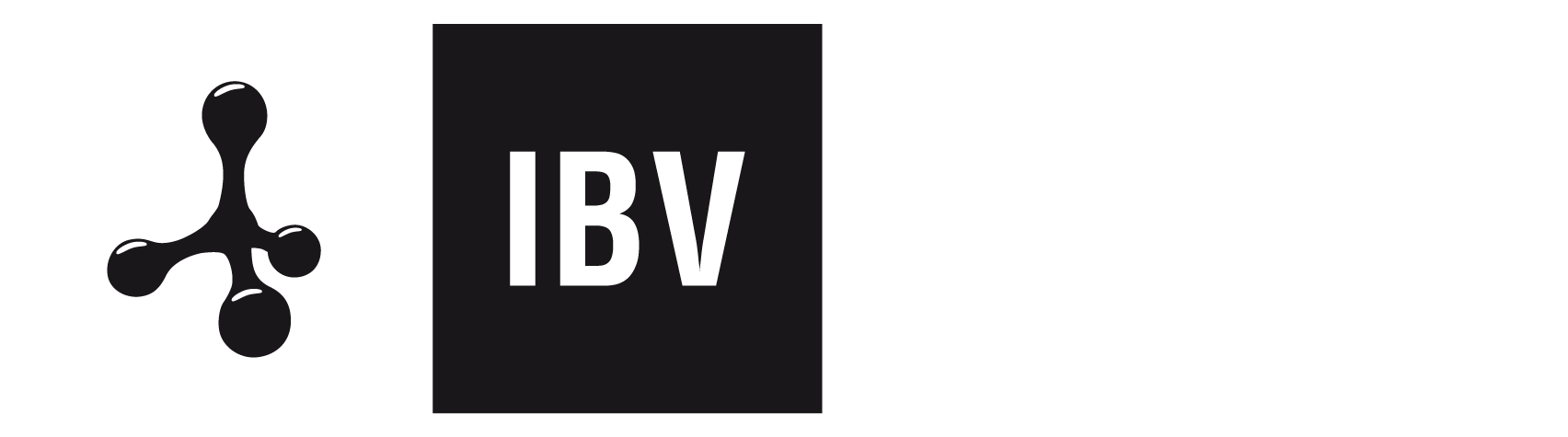Frequently Asked Question
To create a user account you must follow the steps below;
STEP 1. Access the website of the IBV support system (sat.ibv.org) and click Sign in.
STEP 2. Click create an account.
STEP 3. Then fill in the form. To do this, you must enter the following information:
- Name and Subname
- Company / organization
- Bussiness phone (Not required).
- The form also asks you to enter a password and confirming the validity.
- Finally, click on the Register button, which you will find at the bottom of the form.
STEP 4. An email will be sent to you notifying the creation of the user in the ticket system. Proceed to click on the confirmation link to activate your account.
From this moment you will be able to access the IBV support system (sat.ibv.org), by entering the email and password.