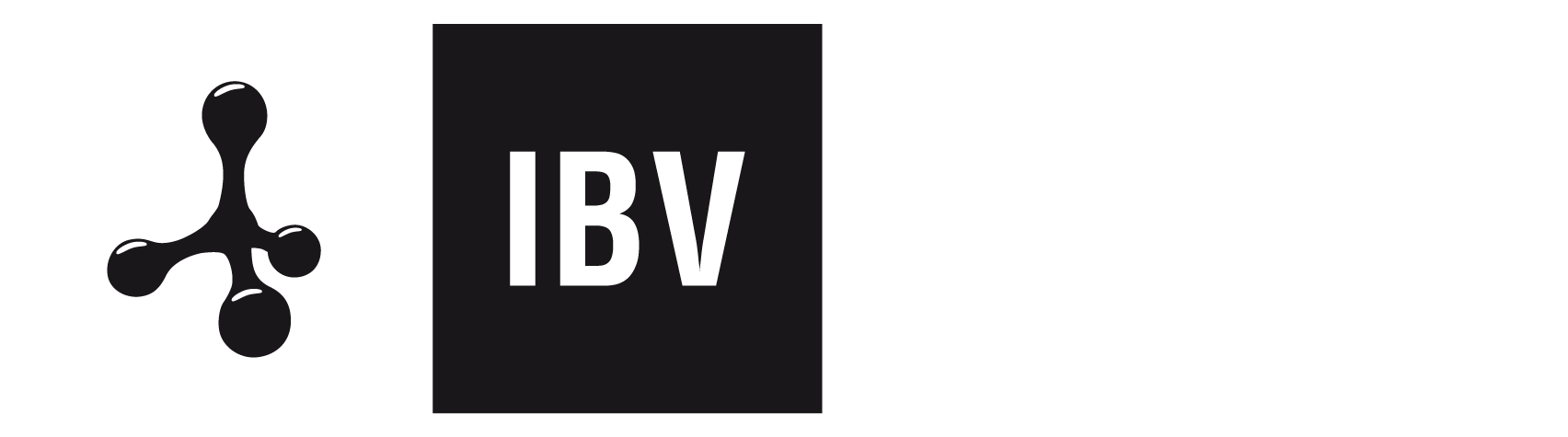Frequently Asked Question
3- REGISTERED USER/SIGN IN. How can i check my tickets?
Last Updated 3 years ago
In order to know the status of a ticket, you must authenticate in the ticket system a registered user.
STEP 1. User authentication. Enter email and password.
STEP 2. A sreen will be displayed with all the tickets that you have managed with the IBV Technical Assistance Service.
From this menu, you can:
- Check both open or closed tickets.
- Incorporate a new response to the ticket.
- Download attachments.
- Create new tickets.