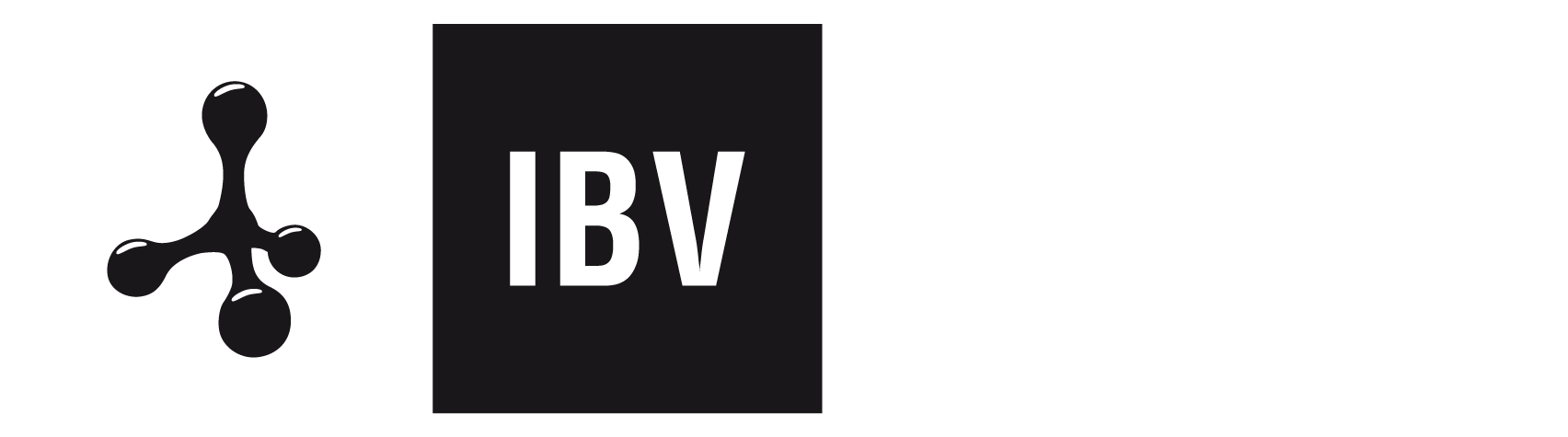Frequently Asked Question
4- SIGN IN/GUEST USER. How can i check my tickets?
Last Updated 3 years ago
STEP 1. Access the ticket query window by clicking on the button shown in the figure "CHECK TICKET STATUS".
STEP 2. Then enter your email (with you start the consultation), and the ticket number and click on "EMAIL ACCESS LINK".
STEP 3. You will receive an email with the ticket link, click on it.
STEP 4. A window will open in your browser with all the ticket information.
From here you can expand information for the query made.