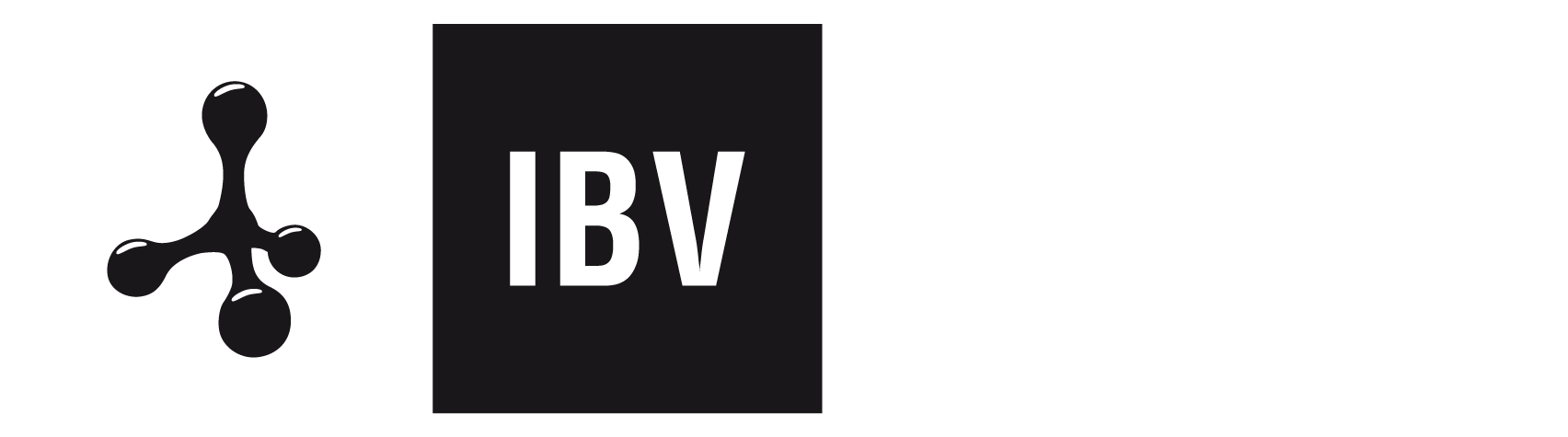Frequently Asked Question
In order to speed up the conversion and analysis process as much as possible, the recommended formats and resolution of the videos uploaded to ErgoIA are described below
1. Video format:
- H.264/MPEG-4 AVC: videos with MP4 extension and h264 codec.
- WebM
- ogg
2. Video resolution:
- 360p ~ 640x360 pixels
- 480p ~ 720x480 pixels
- 720p ~ 1280x720 pixels
3. Maximum video size: 256 Mb - Note: There is software that allows you to reduce the size of videos.
These dimensions are approximate, and while sizes are listed for landscape mode, the app also supports portrait format. One resolution is not particularly recommended over another, it is simply not recommended to analyze higher resolution videos.
Videos recorded in FullHD and 4K resolution MUST BE AVOIDED, due to the size of each frame.
As an example:
- A minute-long video recorded in 720p HD resolution at 30 FPS would take up just over 60MB.
- The same video, recorded in FullHD resolution, would occupy 130 MB.
- The same video recorded in 4K resolution would occupy 375 MB
You SHOULD AVOID using videos of more than 30 FPS (frames per second), because the size of the videos is increased unnecessarily.